Automatic Bestiary (Animated Breathing) System Plugin for RPG Maker MV
A downloadable Rpg Maker Mv Plugin
Buy Now$3.00 USD or more
I put the Iconset that I use so you can see how it looks.
Description
Elevate your RPG Maker MV game with the Automatic Bestiary System v2.2, the most comprehensive plugin for tracking defeated enemies, displaying detailed stats, and rewarding players! This intuitive, fully automated system adds a polished bestiary accessible via the main menu, featuring animated sprites, elemental attributes, cumulative gold and XP, and milestone rewards. No manual setup required!
Features
- 📊 Automatic Tracking: Counts defeated enemies and displays progress in the bestiary.
- 🔍 Discovery System: Enemies appear automatically after being encountered in battle.
- 🖼️ Dedicated Interface: Sleek menu with detailed enemy info, including animated sideview/frontview sprites.
- 📈 Automatic Stats: Pulls HP, MP, Attack, Defense, and more directly from the database.
- 🪙 Gold & XP Tracking: Shows base gold/XP per enemy and cumulative totals (displayed only if > 0).
- 🌟 Elemental Attributes: Displays up to 8 elements (Physical, Fire, Ice, Thunder, Water, Earth, Wind, Light) with customizable icons and color-coded rates (red for ≥200%, blue for <100%, white for 99–199%).
- 🎁 Milestone Rewards: Earn items automatically at 100, 200, 400, and 1000 total defeats.
- 🛠️ Script Command: Unlock all enemies with a single command for flexible event integration.
- ⚙️ Zero Manual Configuration: Stats, drops, and elements are pulled directly from the database.
Automatic Rewards
- 100 defeats: 5x item (set via Reward Item ID parameter).
- 200 defeats: 10x item.
- 400 defeats: 20x item.
- 1000 defeats: 40x item.
- Rewards are granted automatically and displayed with a customizable message.
Elemental Attributes
- Supports 8 elements (Physical, Fire, Ice, Thunder, Water, Earth, Wind, Light).
- Element names are pulled from the database (Types > Elements).
- Element rates are derived from enemy traits (code 11: Element Rate, default 100%).
- Displayed with icons (configurable via Element 1 Icon to Element 8 Icon parameters).
- Position adjustable via Element Display X and Element Display Y parameters.
- Color-coded rates: Red (≥200%), Blue (<100%), White (99–199%).
Gold & XP Display
- Base gold/XP shown for each enemy (from database).
- Cumulative gold/XP tracked and displayed only if > 0.
- Customizable names and icons via Gold Name, Gold Icon ID, XP Name, and XP Icon ID parameters.
Plugin Parameters
- Menu Command Name: Name of the bestiary in the main menu (default: "Bestiary").
- Kill Count Text: Format for defeat counter (default: "Defeated: %1/%2").
- Complete Text: Text for fully cataloged enemies (default: "COMPLETE!").
- Unknown Monster: Text for undiscovered enemies (default: "???").
- Reward Text: Message for rewards (default: "Received %1 %2!").
- Reward Item ID: Item ID for rewards (default: 7).
- Gold Name: Custom name for gold (default: "Gold").
- Gold Icon ID: Icon for gold (default: 1498).
- XP Name: Custom name for XP (default: "XP").
- XP Icon ID: Icon for XP (default: 2871).
- Element Display X/Y: Position of elemental attributes display (defaults: 300, 380).
- Element 1–8 Icon: Icon IDs for elements (defaults: 75, 64, 66, 67, 68, 70, 71, 81).
Terms of Use
- Exclusively owned by Lucas Fira.
- Purchasers may use in commercial and non-commercial projects.
- Customization for personal projects is allowed.
- Sharing, redistributing, or reselling (modified or not) without permission is prohibited.
- Actions harming the author or violating terms are forbidden.
Changes in v2.2
- Gold & XP Tracking: Added display of base gold/XP and cumulative totals (shown only if > 0).
- Elemental Attributes: Added support for 8 elements with customizable icons and color-coded rates.
- UI Improvements: Centered enemy names, added close button sprite, and refined element display positioning.
- Enhanced Visuals: Updated default element icons for clarity (e.g., Physical: 75, Fire: 64).
Detailed Functionality
- Enemy Tracking:
- Enemies are added to the bestiary (Game_System._bestiaryData) when encountered (Game_Enemy.prototype.appear) or defeated (Game_Enemy.prototype.die).
- Defeat counts, total gold, and total XP are stored per enemy ID.
- Bestiary Interface:
- Accessible via main menu (Window_MenuCommand).
- Scene_Bestiary creates two windows:
- Window_BestiaryList: Lists enemies (seen or "???").
- Window_BestiaryDetail: Shows enemy details (name, stats, drops, description, sprite, elements).
- Close button (icon 1275) allows exiting the menu.
- Sprite Support:
- Sideview sprites (img/sv_actors/) use <Sideview Battler:image_name> notetag; otherwise, default frontview sprites (img/enemies/) are used.
- Sprites are animated in sideview mode (Window_BestiaryDetail.prototype.loadEnemyImage).
- Stats & Drops:
- Stats (HP, MP, Attack, etc.) and drops are pulled from $dataEnemies.
- Drops show item name, icon, and drop chance (e.g., "1/10").
- Rewards System:
- Tracks total defeats across all enemies (Game_System.prototype.getTotalDefeatedCount).
- Awards items at milestones (100, 200, 400, 1000 defeats) via Game_System.prototype.checkBestiaryRewards.
- Rewards are marked as claimed to prevent duplicates.
- Elemental Display:
- Elements rendered in Scene_Bestiary.prototype.updateElementSprite with title "Elements."
- Each element shows icon, name, and rate percentage, sorted by element ID.
- Script Command:
- $gameSystem.unlockAllEnemies() marks all valid enemies as seen, preserving defeat counts.
| Status | Released |
| Category | Tool |
| Author | carvalhopluginsrpgmakermv |
| Tags | bestiary, enemy-encyclopedia, kill-counter, monster-stats, plugin, rewards-system, RPG Maker, RPG Maker MV, rpg-maker-plugin, sideview-battler |
Purchase
Buy Now$3.00 USD or more
In order to download this Rpg Maker Mv Plugin you must purchase it at or above the minimum price of $3 USD. You will get access to the following files:
CARVALHO BESTIARY LAST VERSION v2.2.rar 2.7 MB
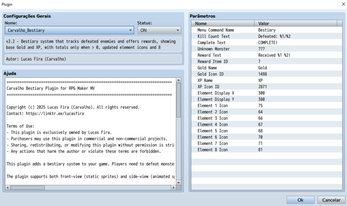
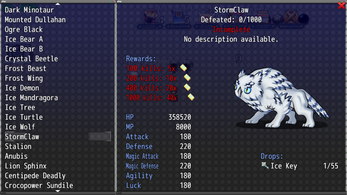
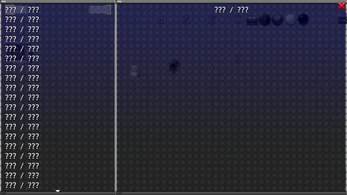

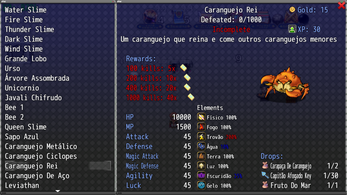
Comments
Log in with itch.io to leave a comment.
Hello there!
What are the terms of use?
Have a good day.
I'm new to the platform, thanks for remembering that, have a good day also friend. <3
Terms of Use
This plugin is exclusively owned by Lucas Fira.
Buyers are allowed to use this plugin in both commercial and non-commercial projects.
You may adapt or customize the plugin to suit your own project needs.
However, sharing, redistributing, or reselling the plugin, whether modified or not, without explicit permission is strictly prohibited.
Any action that causes harm to the author or violates these terms is not allowed.